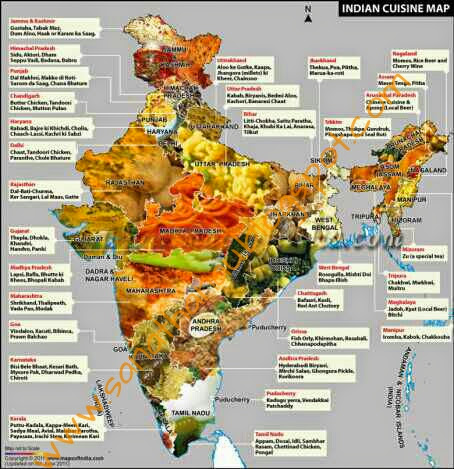Today I am going to share about the sequence behind Android OS names.
The Google Handset Alliance is following A, B, C, D and so on means Alphabetic sequence for their Android operating system version names.
Below are the names, see how they started with Android OS names.Android OS Names & Version Number in order:
A – Android Alpha (1.0)
B – Android Beta (1.1)
C – Android Cupcake (1.5)
D – Android Donut (1.6)
E – Android Eclair (2.0 – 2.1)
F – Android Froyo (2.2 – 2.2.3)
G – Android Gingerbread (2.3 – 2.3.7)
H – Android Honeycomb (3.0 – 3.2.6)
I – Android Ice Cream Sandwich (4.0 – 4.0.4)
J – Android Jellybean (4.1 – 4.3.1)
K – Android Kitkat (4.4 – 4.4.4)
L – Android Lollipop (5.0)
As you can see that Google is currently using dessert names for their Android OS names which are very famous. It is expected by Google that next Android OS name Android M will also on dessert and may be called as Mooncake or something else. Maybe they will go up to Z letter, but what after that lets wait and watch how intelligently Google Handset Alliance will come up with other Android OS names and in which sequence.
Tuesday, March 24, 2015
ANDROID VERSIONS
Saturday, January 31, 2015
WHY ONLY COCONUT IS OFFERED TO GOD?
Coconut and Banana are the only two fruits which are considered to be the "Sacred fruits". All other fruits are tainted fruits ( partially eaten fruits), meaning other fruits have seeds and which have the capacity to reproduce !
But in the case of coconut, if you eat coconut and throw its outer shell, nothing will grow out of it. If you want to grow a coconut tree, you have to sow the entire coconut itself.
Similarly Banana. If you eat a banana and throw its out sleeves, nothing will grow out of it. Banana tree is grown on its own when a banana plant start giving fruits.
The outer shell of coconut is the Ahamkara or ego, which one has to break. Once the ego is shed the mind will be as pure as the white tender coconut inside. The Bhavaavesha or Bhakthi will pour like the sweet water in it. The 3 eyes on the top they explain as Satwa, Raja and Tama or Past , Present and Future or Sthoola, Sukshma and Karana Sareera or body etc
Our ancestors had found this reality long ago and they had made it as a system which is till followed religiously.!
Saturday, November 8, 2014
LITTLE KNOWN FACTS ABOUT INDIA
1. Mathematics words Algebra, Calculus, and Trigonometry comes from India.
2. The number system and decimal system was discovered by an Indian.
3. India is biggest democracy of world and second most populated country in the world.
4. Indian Railways have maximum no. of employees in the world that is about 1.6 million also about 5 Billion people travel by Indian railways in a year.
5. India never invaded any country in its last 100000 years of history.
6. Sanskrit is known as mother of all languages and its oldest language of world.
7. India was one of the richest countries till the timeof British rule in the early 17th Century. Christopher Columbus, attracted by India’s wealth, had come looking for a sea route to India when he discovered America by mistake.
8. India has 3rd largest army of the world. We are just behind USA and Russia.
9. India has maximum no of post offices in world.
10. The number of births that occur in India each year is more than the whole population of Australia.
I hope after reading this post you or better say everyIndian will feel good.Long Live Incredible India
Share this with your friends
Tuesday, November 4, 2014
KANNADA FONT FOR ANDROID
Ever worried that you can't write Kannada in your android phone?
Forget that. Today I'm going to share with you how to write kannada in your android phone. No root permission needed. Just follow this link
DOWNLOAD KANNADA FONT HERE
DON'T FORGET TO SHARE IT. PLEASE COMMENT YOUR OPINION ABOUT THIS APP
Saturday, November 1, 2014
ಕನ್ನಡವೆನೆ ಕುಣಿದಾಡುವುದೆನ್ನೆದೆ...
About Kannada Language:
- Kannada is the third oldest language of World. (After . . . Sanskrit & Greek)
is as old as 2000 years.
- Kannada is 99.99% perfect -logically and scientifically.
- Kannadaigas got 8 Gnana Peetha Awards. Look at other languages . . . Hindi -- 6, Telugu - 2, Malayalam - 3, Tamil - 2.
- Shri VINOBA BHAVE called Kannada script as QUEEN OF WORLD SCRIPTS - "Vishwa LipigaLa RaaNi - Kannada "
- So called International language -- English does not have its own Script. English is written in "ROMAN"
- So called National Language -- Hindi does not have its own script. Hindi is written in "Deva nagari"
- Though Tamil has a script, logically it is imperfect -- as common letters are used for many pronunciations..
- Kannada is as old as 2000 years. You can write what you speak and you can read what you write.
- When " Kaviraja Maarga was written . . ."kaaveriyinda , godaavarivaregirpa ... " by Amogha Varsha Nripathunga, English was incradle & Hindi was not born at all.
- Kannada is the only Indian language for which a foreigner (Kittal) wrote a dictionary (Shabda Kosha)
- Ragale Saahithya can be seen only in Kannada which is of a rare and different kind of literature.
- Number of literature awards KUVEMPU got, was highest among any Indian authors.
- Kannada Chandassu (shatpadis) out pared all other languages.
ಸಿರಿಗನ್ನಡಂ ಗೆಲ್ಗೆ
Forward this to all your friends and let them also be PROUD to be KANNADIGAS.
Thursday, September 25, 2014
HINDUISM- SCIENCE OF LIFE
1. वृक्ष
People are advised to worship Neem and Banyan tree in the morning. Inhaling the air near these trees, is good for health.
2. योग
If you are trying to look ways for stress management, there can’t be anything other than Hindu Yoga aasan Pranayama (inhaling and exhaling air slowly using one of the nostrils).
3. प्रतिष्ठान
Hindu temples are built scientifically. The place where an idol is placed in the temple is called ‘Moolasthanam’. This is where earth’s magnetic waves are found to be maximum, thus benefitting the worshipper.
4.तुलसी
Every Hindu household has a Tulsi plant. Tulsi or Basil leaves when consumed, keeps our immune system strong to help prevent the H1N1 disease.
5. मन्त्र
The rhythm of Vedic mantras, an ancient Hindu practice, when pronounced and heard are believed to cure so many disorders of the body like blood pressure.
6. तिलक
Hindus keep the holy ash in their forehead after taking a bath, this removes excess water from your head.
7. कुंकुम
Women keep kumkum bindi on their forehead that protects from being hypnotised.
8. हस्त ग्रास
Eating with hands might be looked down upon in the west but it connects the body, mind and soul, when it comes to food.
9. पत्तल
Hindu customs requires one to eat on a leaf plate. This is the most eco-friendly way as it does not require any chemical soap to clean it and it can be discarded without harming the environment.banana; palash leaves
10. कर्णछेदन
Piercing of baby’s ears is actually part of acupuncture treatment. The point where the ear is pierced helps in curing Asthma.
11. हल्दी
Sprinkling turmeric mixed water around the house before prayers and after. Its known that turmeric has antioxidant, antibacterial and anti-inflammatory qualities.
12. गोबर
The old practice of pasting cow dung on walls and outside their house prevents various diseases/viruses as this cow dung is anti-biotic and rich in minerals.
13. गोमूत्र
Hindus consider drinking cow urine to cure various illnesses. Apparently, it does balance bile, mucous and airs and a remover of heart diseases and effect of poison.
14.शिक्षा
The age-old punishment of doing sit-ups while holding the ears actually makes the mind sharper and is helpful for those with Autism, Asperger’s Syndrome, learning difficulties and behavioural problems.
15. दिया
Lighting ‘diyas’ or oil or ghee lamps in temples and house fills the surroundings with positivity and recharges your senses.
16.जनेऊ
‘Janayu’, or the string on a Brahmin’s body, is also a part of Acupressure and keeps the wearer safe from several diseases.
17. तोरण
Decorating the main door with ‘Toran’- a string of mangoes leaves;neem leaves;ashoka leaves actually purifies the atmosphere.
18.चरणस्पर्श
Touching your elder’s feet keeps your backbone in good shape.
19. चिताग्नि
Cremation or burning the dead, is one of the cleanest form of disposing off the dead body.
20. ॐ
Chanting the mantra ‘Om’ leads to significant reduction in heart rate which leads to a deep form of relaxation with increased alertness.
21. शंख
The ‘Shankh Dhwani’ creates the sound waves by which many harmful germs, insects are destroyed.The mosquito breeding is also affected by Shankh blowing and decreases the spread of malaria
Tuesday, September 2, 2014
ANTI VIRUS
Antivirus programs are powerful pieces of software that are essential on Windows computers. If you’ve ever wondered how antivirus programs detect viruses, what they’re doing on your computer, and whether you need to perform regular system scans yourself, read on.
An antivirus program is an essential part of a multilayer security strategy – even if you’re a smart computer user, the constant stream of vulnerabilities for browsers, plug-ins, and the Windows operating system itself make antivirus protection important.
On-Access Scanning
Antivirus software runs in the background on your computer, checking every file you open. This is generally known as on-access scanning, background scanning, resident scanning, real-time protection, or something else, depending on your antivirus program.
When you double-click an EXE file, it may seem like the program launches immediately – but it doesn’t. Your antivirus software checks the program first, comparing it to known viruses, worms, and other types of malware. Your antivirus software also does “heuristic” checking, checking programs for types of bad behavior that may indicate a new, unknown virus.
Antivirus programs also scan other types of files that can contain viruses. For example, a .zip archive file may contain compressed viruses, or a Word document can contain a malicious macro. Files are scanned whenever they’re used – for example, if you download an EXE file, it will be scanned immediately, before you even open it.
It’s possible to use an antivirus without on-access scanning, but this generally isn’t a good idea – viruses that exploit security holes in programs wouldn’t be caught by the scanner. After a virus has infected your system, it’s much harder to remove. (It’s also hard to be sure that the malware has ever been completely removed.)
Full System Scans
Because of the on-access scanning, it isn’t usually necessary to run full-system scans. If you download a virus to your computer, your antivirus program will notice immediately – you don’t have to manually initiate a scan first.
Full-system scans can be useful for some things, however. A full system scan is helpful when you’ve just installed an antivirus program – it ensures there are no viruses lying dormant on your computer. Most antivirus programs set up scheduled full system scans, often once a week. This ensures that the latest virus definition files are used to scan your system for dormant viruses.
These full disk scans can also be helpful when repairing a computer. If you want to repair an already-infected computer, inserting its hard drive in another computer and performing a full-system scan for viruses (if not doing a complete reinstall of Windows) is useful. However, you don’t usually have to run full system scans yourself when an antivirus program is already protecting you – it’s always scanning in the background and doing its own, regular, full-system scans.
Virus Definitions
Your antivirus software relies on virus definitions to detect malware. That’s why it automatically downloads new, updated definition files – once a day or even more often. The definition files contain signatures for viruses and other malware that have been encountered in the wild. When an antivirus program scans a file and notices that the file matches a known piece of malware, the antivirus program stops the file from running, putting it into “quarantine.” Depending on your antivirus program’s settings, the antivirus program may automatically delete the file or you may be able to allow the file to run anyway, if you’re confident that it’s a false-positive.
Antivirus companies have to continually keep up-to-date with the latest pieces of malware, releasing definition updates that ensure the malware is caught by their programs. Antivirus labs use a variety of tools to disassemble viruses, run them in sandboxes, and release timely updates that ensure users are protected from the new piece of malware.
Heuristics
Antivirus programs also employ heuristics. Heuristics allow an antivirus program to identify new or modified types of malware, even without virus definition files. For example, if an antivirus program notices that a program running on your system is trying to open every EXE file on your system, infecting it by writing a copy of the original program into it, the antivirus program can detect this program as a new, unknown type of virus.
No antivirus program is perfect. Heuristics can’t be too aggressive or they’ll flag legitimate software as viruses.
False Positives
Because of the large amount of software out there, it’s possible that antivirus programs may occasionally say a file is a virus when it’s actually a completely safe file. This is known as a “false positive.” Occasionally, antivirus companies even make mistakes such as identifying Windows system files, popular third-party programs, or their own antivirus program files as viruses. These false positives can damage users’ systems – such mistakes generally end up in the news, as when Microsoft Security Essentials identified Google Chrome as a virus, AVG damaged 64-bit versions of Windows 7, or Sophos identified itself as malware.
Heuristics can also increase the rate of false positives. An antivirus may notice that a program is behaving similarly to a malicious program and identify it as a virus.
Despite this, false positives are fairly rare in normal use. If your antivirus says a file is malicious, you should generally believe it. If you’re not sure whether a file is actually a virus, you can try uploading it to VirusTotal (which is now owned by Google). VirusTotal scans the file with a variety of different antivirus products and tells you what each one says about it.
Detection Rates
Different antivirus programs have different detection rates, which both virus definitions and heuristics are involved in. Some antivirus companies may have more effective heuristics and release more virus definitions than their competitors, resulting in a higher detection rate.
Some organizations do regular tests of antivirus programs in comparison to each other, comparing their detection rates in real-world use. AV-Comparitives regularly releases studies that compare the current state of antivirus detection rates. The detection rates tend to fluctuate over time – there’s no one best product that’s consistently on top. If you’re really looking to see just how effective an antivirus program is and which are the best out there, detection rate studies are the place to look.
Testing an Antivirus Program
If you ever want to test whether an antivirus program is working properly, you can use the EICAR test file. The EICAR file is a standard way to test antivirus programs – it isn’t actually dangerous, but antivirus programs behave as if it’s dangerous, identifying it as a virus. This allows you to test antivirus program responses without using a live virus.
SOURCE:INTERNET